Learn the Pros and Cons to Using Sage Drive with Sage 50
Author: Tammi Ermerins at PCO Consulting Services, Inc.
What is Sage Drive?
Sage Drive is a service that enables you to store a current copy of your company database in the cloud, then access it from any computer that has (preferably fast) internet connection and Sage 50—U.S. Edition installed on it. Sage Drive is an included feature in all currently supported versions of Sage 50—U.S. Edition, provided you have a Sage 50c subscription. It was designed to be used in two situations:
- Business owners who want to have access to their data from the office and from home.
- Small businesses where the accountant enters all, or nearly all of the accounting information.
*There are limitations to this service that may outweigh the benefits. We’ll discuss those in more detail later in this article.
How Does Sage Drive Work?
Sage 50 runs using a cloud hybrid option. With the cloud hybrid, the software must still be installed on a “host” computer, and the software is also still installed on the remote users. Then, a FULL COPY of the data files is “synced” down to each remote user’s computer. After that, changes from the remote users are uploaded to the cloud, and then synced down to the host, and then back and forth – the cloud acts as the intermediary place for everything to be temporarily stored while the sync is taking place. There is an additional cost for this functionality, and there are certain functions where all users would have to exit the system.
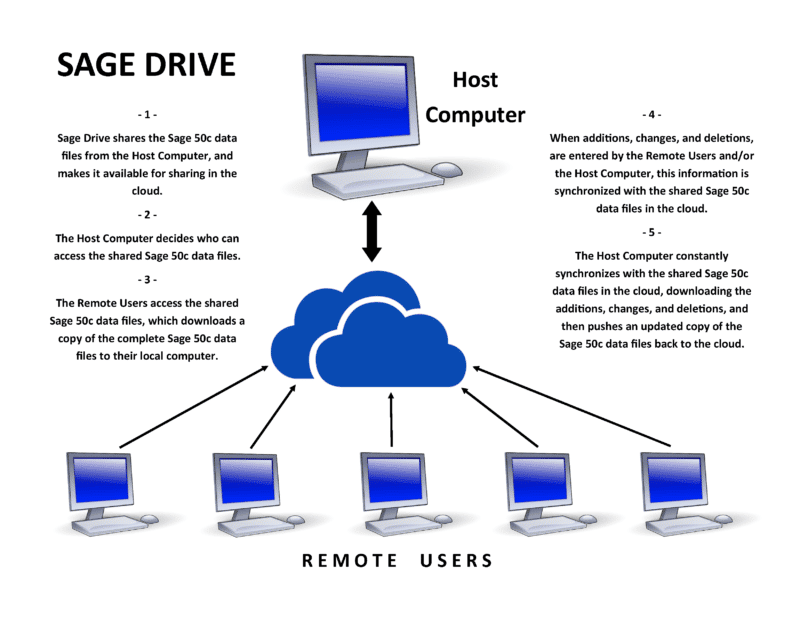
Limitations of Sage Drive
Currently there are limitations to the service that might outweigh the benefits. Those most important to consider:
(1) LOTS of data corruption issues are showing up with clients who use this
(2) your remote users will have a FULL COPY of your data files on their computers. While yes, security in Sage 50 would be in place to keep those remote users from accessing all your data, all it takes is one phone call from one of those remote users to a Certified Consultant and they may be able to obtain the ADMIN password for the data and have full access.
Can I Achieve the Benefits of Sage Drive Without the Limitations?
Instead of using Sage Drive, we suggest that Sage 50 users do one of three things.
(1) Have their IT people set up a Terminal Server, and then provide users with VPN/RDP access; this way, Sage only resides on one computer (the Terminal Server), and users do not have the software on their local computers.
(2) Have your data files hosted – in this scenario, you are paying someone else to host both the program and the data (acting like a Terminal Server), and then users are provided with VPN/RDP access; in this scenario, the hosting company is maintaining the hardware – but at a cost, approximately $65/user/month
(3) Have your remote users use the likes of TeamViewer, GoToMyPC, LogMeIn, etc. to remotely access their local workstations, and then access Sage 50 using the current setup of workstation/server.
