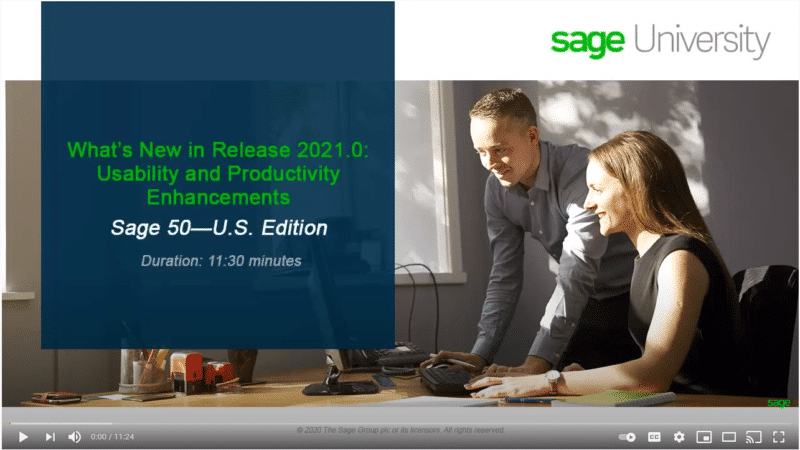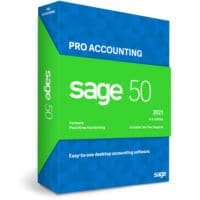
New in Sage 50 2021: Enhanced Email Security, Sage Drive New Name, Accounting, and System Requirements
There is a well-established release schedule for Sage 50 software solutions. Each year a new edition of Sage 50 is introduced with a variety of new features and functionality improvements from the previous year.
This product update covers all product solutions (Sage 50 Pro, Sage 50 Premium, and Sage 50 Quantum) of Sage 50 Accounting (Release 2021.0) and includes the updates from previous releases.
Improvements for Sage 50
Enhanced security with Gmail
- The integration with Gmail has been updated to meet Google’s new security standards.
- Sage ensures strict compliance and security standards for our customers using Gmail as their email application.
Sage Drive is now Remote Data Access
New name, same convenient access to your company data from anywhere you have Sage 50 installed.
The new name removes confusion around its capabilities so you can focus on your business. With Remote Data Access, you can
- Stay productive, at home or on-the-go.
- Collaborate on your books with a colleague or your CPA.
- Avoid data loss with risky transfer services or storing your data to a USB.
Sage ID – a single login to access all your connected services
Sage ID makes it easier for you to connect your bank, access data remotely, share company data and add customer payment options. Sage ID is a single login that lets you securely access the connected services available with Sage 50cloud subscription. With your Sage ID, you have secure authentication to connected services without the need to enter emails and passwords for individual connected services – such as Remote Data Access, Bank Feeds, or Invoice Payments.
Memorized Purchase Invoices
You can now create a memorized transaction for Purchase Invoices/Bills.
Save time and reduce repetitive data entry tasks with memorized transactions that now include Purchase Invoices. Enter and save common transactions and use them repeatedly.
Improve use experience
New mouseover text for fields provides extra information
In transaction windows with Item and Job fields, you can hover your mouse over the field to view the entire Item or Job ID as well as any Assemblies/Phase and Cost Codes associated with the Item or Job ID. Using this neat feature, you can hover over Item or Job ID fields to see the details in a popup rather than having to open each transaction just to be able to see the details.
Ship To Name for Customer Lists
The Ship To Name now appears on the Customer Management tab for Sales Invoices, Sales Orders, Quotes, Item Sales History by Customer, and Proposals.
Having the Ship to Name adds convenience and makes it easy to filter or group invoices, orders, quotes, or proposals by Ship to Name.
AutoEntry
AutoEntry makes it easy for accountants, bookkeepers, and business owners eliminate manual data entry tasks, such as expenses, invoices, payments, bills, receipts, and bank statements. Using the Sage 50cloud integration with AutoEntry, customers can:
- Automate manual data entry to save time and eliminate stressful deadlines.
- Improve data accuracy while capturing full line items such as unit price, description, and quantity.
- Reduce time spent on data entry tasks.
Sage 50 2021 System Requirements
Minimum system requirements
- 2.0 GHz processor for single user and multiple users
- 4 GB of RAM for single user and multiple users
- Windows 8.1 or Windows 10 (version 1809 and higher) with the latest updates from Microsoft installed
- 1 GB of disk space for installation
- Installation of Internet Explorer 11.0 is required (version 11.0 and higher with Sage Payroll Solutions, Sage
Payments Solutions and other Connected Services integration); Google Chrome and Microsoft Edge (version
2020 and higher) web browsers are supported when accessing available Connected Services outside of the
product - Microsoft®.NET Framework 4.7.2, including DirectX Dependency for .NET; requires an additional 280 MB to 850
MB - At least high-color (16-bit) SVGA video; Minimum Resolution: 1280×800, Preferred Resolution: 1440×900 or
higher; small fonts/DPI settings required - All online features/services require Internet access
Integration/compatibility requirements
- Excel®, Outlook®, and Word integration requires Microsoft Excel, Outlook, and Word 2007, 2010, 2013, 2016,
and 2019 - Office 365 Integration – Requires Office 365 Business Premium or Enterprise Editions
- Printers supported by Windows 8.1 or Windows 10
- Adobe® Reader Acrobat
Multiuser
- Multiuser environments are supported in Sage 50 Premium Accounting and higher
- Multiuser mode is optimized for Windows Server 2008 R2, Windows Server 2012 R2 (requires installation of
KB3118401), Windows Server 2016 and Windows 2019 client-server networks; Windows 8.1 or Windows 10
peer-to-peer networks - A maximum of five licensed named users is allowed for Sage 50 Premium Accounting and up to 40 named users
for Sage 50 Quantum Accounting; a named user account is granted a license when selected in the user
maintenance screen - 2 GB of disk space for installation of components on server
Terminal Services
- Windows Server 2008 R2, Windows Server 2012 R2 (requires installation of KB3118401), Windows Server 2016
or Windows Server 2019 along with Remote Desktop Connection or Remote Desktop Web Connection client is
required to run in a Windows Terminal Services environment; no more than 5 named users for Sage 50 Premium
Accounting or up to 40 named users for Sage 50 Quantum Accounting - Terminal Server requires additional memory when more than one user is running under Windows Terminal
Services
Other
- Customer registration and acceptance of License Agreement for Sage 50 Accounting software products
Recommended configuration
- 2.4 GHz processor (Intel Core i3 and higher) for single user and multiple users
- 4 GB of RAM for single user and 8 GB and higher for multiple users
If you would like to purchase the latest version of Sage 50, contact us. We offer special unadvertised discounts and will match the price of Sage 50 from all Certified Sage Partners.