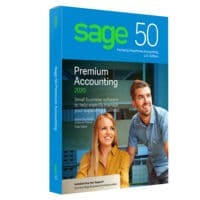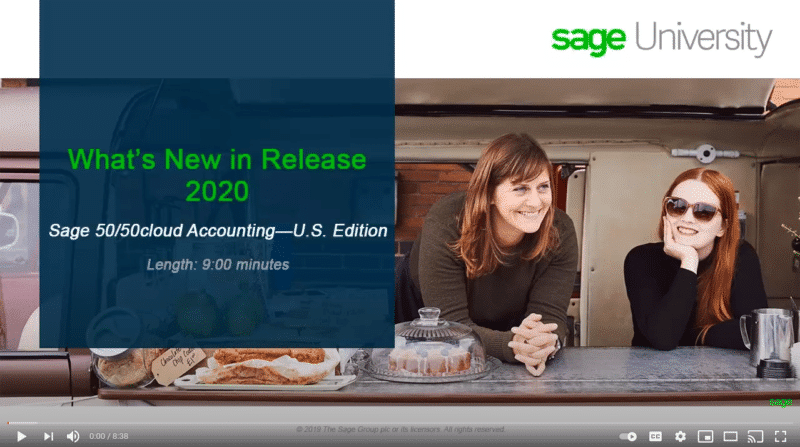New in Sage 50 2020: Expanding to Accommodate Characters, Database Upgrades, and System Requirements
There is a well-established release schedule for Sage 50 software solutions. Each year a new edition of Sage 50 is introduced with a variety of new features and functionality improvements from the previous year.
This product update covers all product solutions (Sage 50 Pro, Sage 50 Premium, and Sage 50 Quantum) of Sage 50 and includes the updates from previous releases.
Highlights:
- Address fields associated with Maintenance records for Customers, Vendors and Employees were expanded to accommodate a greater number of characters for longer addresses (increased from 30 to 50).
- The Deposit Ticket ID field has been expanded to accommodate up to 20 characters (increased from 8 to 20).
- The Item Type field associated with Inventory Items was expanded to accommodate more characters (increased from 8 to 20).
- With many States introducing Paid Family Leave laws and other additional employee withholding taxes for designated types of businesses, fields “Special 3, 4 and 5” were added to the Withholding Info tab in the Maintain Employees & Sales Reps.
- When emailing a Customer form, you can now choose to email a specific contact, other than the primary/bill-to contact by default. Forms included are: Sales Orders, Quotes, Proposals, Sales Invoices, Credit Memos, Change Orders and Receipts.
- The Notes field was added to the Maintain Vendors area and mirrors the setup of Maintain Customers where the Notes field has existed for many releases.
- IPM Inbox Notification: For messages that users have not dismissed in the carousel, a new “bell” notification was added to the Top Navigation on the Dashboard to indicate how many active messages have not been read or dismissed. Clicking on the “bell” icon will open the Sage Message Center which will display active messages, with a read or unread status.
Limitations:
- Emailing to secondary contacts is limited to Customers and includes the forms mentioned in the highlight for this item.
Database Upgrade, Pervasive v11 to Actian Zen v13
Highlights:
- Ensures that the latest updates to the Windows operating system are fully compatible and include the latest security countermeasures to protect company data.
- Performance improvements in some operations and paves the way to streamline performance in other areas in future updates.
Limitations:
- Only R2019 and above will operate on the same computer or Virtual Machine (VM) with Sage 50 R2020 installed (an advisory communication has already been sent to partners, add-on ISVs and SAN members).
- The 32-bit edition of the Actian Zen Workgroup Database Engine is still utilized (64-bit edition is not compatible).
- Possible conflicts with other software that runs on the same computer and uses/targets older versions of Pervasive that may not run with the license of the database granted to Sage.
Sage 50 2020 System Requirements
Minimum system requirements
- 2.0 GHz processor for single user and multiple users
- 4 GB of RAM for single user and multiple users
- Windows® 7, or Windows 8.1 or Windows 10 (version 1709 and higher) with the latest updates from Microsoft installed
- 1 GB of disk space for installation
- Internet Explorer 11.0 supported (version 11.0 and higher with Sage Payroll Solutions, Sage Payments Solutions and other Connected Services integration)
- Microsoft®.NET Framework 4.7.2, including DirectX Dependency for .NET; requires an additional 280 MB to 850 MB
- At least high-color (16-bit) SVGA video; Minimum Resolution: 1280×800, Preferred Resolution: 1440×900 or higher; small fonts/DPI settings required
- All online features/services require Internet access (For best performance download speeds of at least 25mbps and upload speeds of at least 10mbps)
- Maximum of 5GB file size for Sage Drive companies
- Computer name of 15 characters or less required
Integration/compatibility requirements
- Excel®, Outlook®, and Word integration requires Microsoft Excel, Outlook, and Word 2007, 2010, 2013 or 2016
- Office 365 Integration – Requires Office 365 Business Premium or Enterprise Editions
- Printers supported by Windows 7, Windows 8 or Windows 10
- In-product demos require Adobe® Flash® Player 11 or greater (version 18 or higher strongly recommended)
- Adobe® Reader® 11.0 and higher
Multiuser
- Multiuser environments are supported in Sage 50 Premium Accounting and higher
- Multiuser mode is optimized for Windows Server 2008 R2 SP1, Windows Server 2012, Windows Server 2016 and Windows 2019 client-server networks; Windows 7, Windows 8.1 or Windows 10 peer-to-peer networks
- A maximum of five licensed named users is allowed for Sage 50 Premium Accounting and up to 40 named users for Sage 50 Quantum Accounting; a named user account is granted a license when selected in the user maintenance screen
- 2 GB of disk space for installation of components on server
Terminal Services
- Windows Server 2008 R2 SP1, Windows Server 2012, Windows Server 2016 or Windows Server 2019 along with Remote Desktop Connection or Remote Desktop Web Connection client is required to run in a Windows Terminal Services environment; no more than 5 named users for Sage 50 Premium Accounting or up to 40 named users for Sage 50 Quantum Accounting
- Terminal Server requires additional memory when more than one user is running under Windows Terminal Services
Recommended configuration
Recommended system configuration
- 2.4 GHz processor (Intel Core i3 and higher) for single user and multiple users
- 4 GB of RAM for single user and 8 GB for multiple users
If you would like to purchase the latest version of Sage 50, contact us. We offer special unadvertised discounts and will match the price of Sage 50 from all Certified Sage Partners.